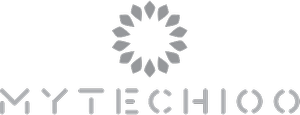The enduring debate between Mac and PC as the ultimate platform for graphic design reflects the complexity of modern creative workflows. Each platform offers distinct advantages, encompassing performance, usability, software compatibility, and ecosystem integration. Choosing between the two often depends on nuanced factors such as individual preferences, budgetary constraints, and specific project demands. This analysis delves deeply into the historical evolution, operating systems, hardware capabilities, and user ecosystems of both platforms to provide an advanced perspective for design professionals.
Product at Glance:
 |
Acer Aspire C24-1700-UA91 AIO Desktop | Check Price |
 |
Artisul D22S 21.5 inch Graphic Drawing Tablet | Check Price |
1. Historical Context
Mac’s Ascendancy in Graphic Design
Apple’s role in transforming creative industries dates back to the 1980s with the introduction of the Macintosh. Its integration with Adobe’s software, such as Illustrator and Photoshop, revolutionized desktop publishing. The synergy between macOS and these tools established a legacy of reliability and precision, securing its dominance among graphic designers.
PC’s Evolutionary Growth
While initially lagging, PCs have undergone a profound transformation, driven by advancements in hardware and software. Today, PCs rival Macs in computational intensity and versatility, making them indispensable for tasks like 3D modeling, animation, and interactive design. This shift highlights the platform’s increasing relevance in creative fields.
2. Operating Systems: macOS vs Windows
macOS: Stability Meets Elegance
macOS is lauded for its intuitive design and robust architecture, tailored to maximize productivity in resource-intensive applications. Features such as Spotlight and Mission Control streamline multitasking, while the Unix-based foundation ensures reliability, a cornerstone for professional environments.
Windows: Adaptability and Power
Windows’ open architecture enables unparalleled customization, allowing users to optimize their systems for specific workflows. Recent innovations, including the Windows Subsystem for Linux (WSL), expand its utility for interdisciplinary creators, bridging gaps between traditional design and computational workflows.
3. Hardware: Performance and Scalability
Processing Power
Apple’s M-series chips, including the M1 Ultra and M2 Pro, exemplify efficiency and performance, tailored for demanding creative applications. PCs, in contrast, offer a diverse range of processors from Intel and AMD, enabling users to customize systems based on performance needs and budget considerations.
Graphics Capabilities
Apple’s integrated GPUs handle most graphic design tasks adeptly, but high-end PCs with dedicated GPUs such as NVIDIA’s RTX series excel in tasks like 3D rendering and video production. This makes PCs an attractive option for multimedia professionals.
Memory and Expandability
While Apple’s unified memory delivers exceptional speed, its lack of upgradability contrasts sharply with the modularity of PCs. PC users can expand RAM and storage as project demands grow, ensuring long-term viability.
4. Software Ecosystem and Compatibility
Mac-Exclusive Tools
Mac’s ecosystem boasts exclusive software such as Sketch, a cornerstone in UI/UX design, and proprietary tools like Final Cut Pro. These applications reinforce macOS’s standing as a creative powerhouse.
Windows Software Breadth
Windows supports an extensive range of specialized software, including Autodesk 3ds Max and Blender, broadening its appeal. Open-source platforms thrive on Windows, providing cost-effective alternatives for emerging designers.
Cross-Platform Solutions
Both platforms support ubiquitous tools like Adobe Creative Cloud, ensuring that designers can collaborate seamlessly across systems. This cross-compatibility mitigates barriers between platforms in professional settings.
5. Display Technology: Precision and Versatility
Apple’s Retina Displays
Renowned for their P3 color gamut and high resolution, Apple’s Retina displays set a benchmark for visual fidelity. These features are critical for tasks requiring precise color representation, such as branding and digital painting.
PC-Compatible Monitors
While PCs lack built-in displays, they pair with high-performance monitors like Eizo’s ColorEdge and Dell’s UltraSharp series. These displays often surpass Retina in size and customization, making them ideal for complex workflows.
6. Cost Analysis: Balancing Investment and Value
Mac: A Premium Ecosystem
Apple’s closed ecosystem ensures a seamless user experience, but at a premium cost. For professionals prioritizing simplicity and reliability, this investment is often justified. However, its high entry cost may deter budget-conscious users.
PC: Flexible and Scalable
PCs cater to diverse financial constraints, offering configurations that range from entry-level setups to advanced workstations. This flexibility allows designers to invest incrementally, aligning with evolving project demands.
7. Scalability and Longevity
Mac: Fixed Design Philosophy
Apple’s design prioritizes integration, often at the expense of upgradability. Components like RAM and storage are soldered, necessitating careful consideration during purchase to meet future needs.
PC: Modular Upgradability
PCs’ modular architecture enables incremental upgrades, reducing the need for complete system replacements. This adaptability ensures that PC systems remain competitive with advancing technological standards.
8. Ecosystem Integration: Synergy Across Devices
Apple’s Seamless Ecosystem
Features like AirDrop, Handoff, and iCloud facilitate effortless collaboration across Apple devices. This integration enhances productivity, particularly for professionals who rely on interconnected workflows.
Windows Ecosystem with Third-Party Tools
While Windows lacks a proprietary ecosystem, third-party integrations such as Microsoft OneDrive and Adobe Cloud provide robust solutions for cross-device functionality. These tools bridge gaps, albeit with slightly less finesse than Apple’s ecosystem.
9. Security and Reliability
macOS: Built-In Security Protocols
macOS employs advanced security features, including Gatekeeper and XProtect, to safeguard intellectual property. Its closed architecture minimizes vulnerabilities, making it a reliable choice for safeguarding sensitive projects.
Windows: Comprehensive Security Enhancements
Windows has made significant strides in security with tools like BitLocker and Windows Defender. However, its open nature necessitates proactive user measures to mitigate potential risks.
10. Perspectives from Industry Experts
Mac Advocates
Proponents of Mac systems emphasize their stability, aesthetic appeal, and streamlined workflows. Testimonials highlight enhanced efficiency in graphic-intensive tasks such as typography and digital illustration.
PC Enthusiasts
PC advocates underscore the platform’s customizability and superior performance in computationally demanding projects. Case studies often illustrate cost-efficient builds that outpace Macs in specific scenarios, such as animation rendering.
11. A Tailored Choice for Professionals
The decision between Mac and PC ultimately hinges on individual priorities:
- Mac offers an integrated, user-friendly environment ideal for designers seeking simplicity and stability.
- PC provides unparalleled customizability and scalability, making it suitable for professionals requiring high performance and budget flexibility.
Both platforms, when leveraged effectively, are capable of supporting the diverse demands of modern graphic design.
Closing Insights
The Mac vs PC debate underscores the dynamic needs of the graphic design community. By aligning your platform choice with specific technical, creative, and financial considerations, you can optimize your tools to achieve exceptional outcomes in your professional endeavors.